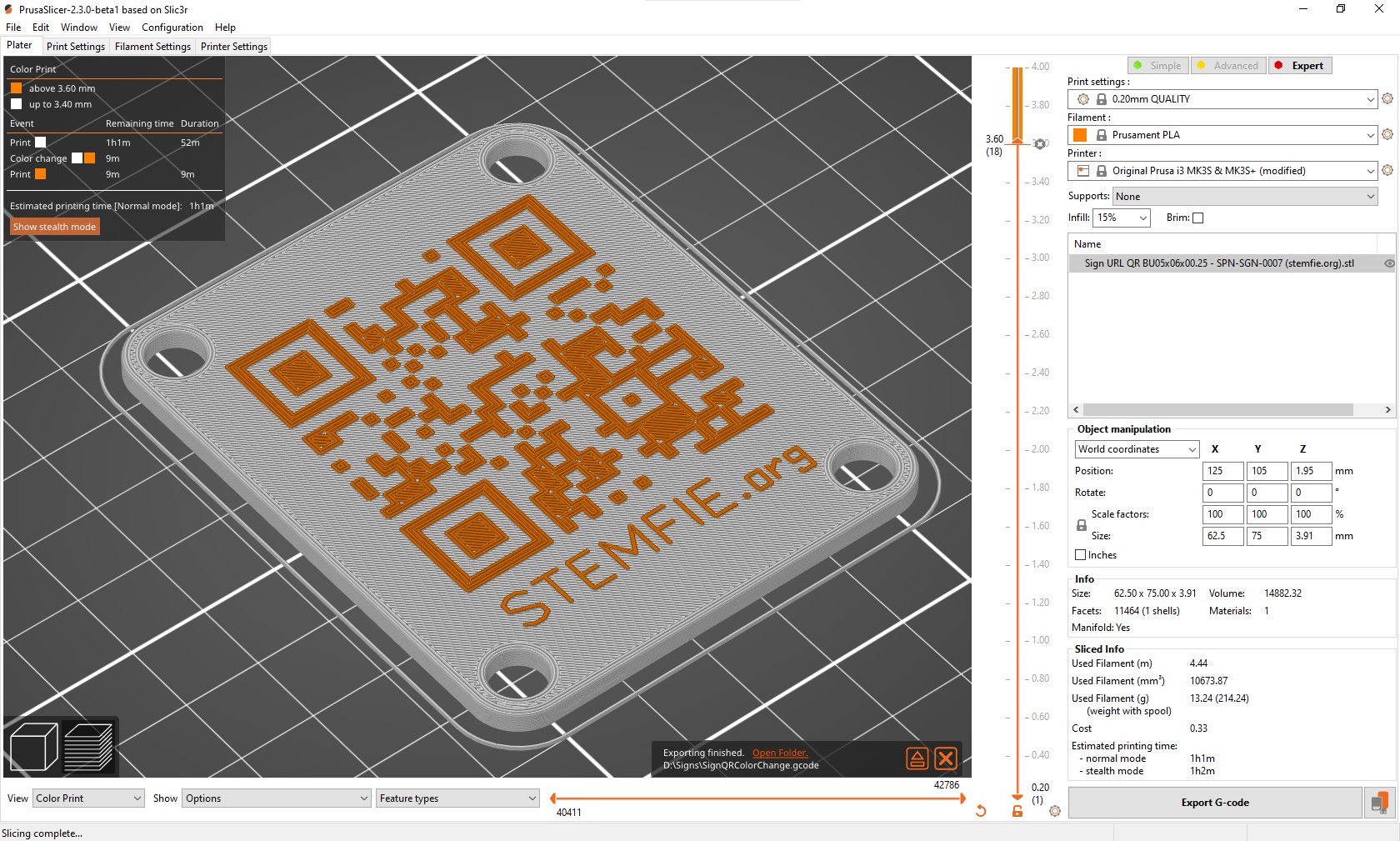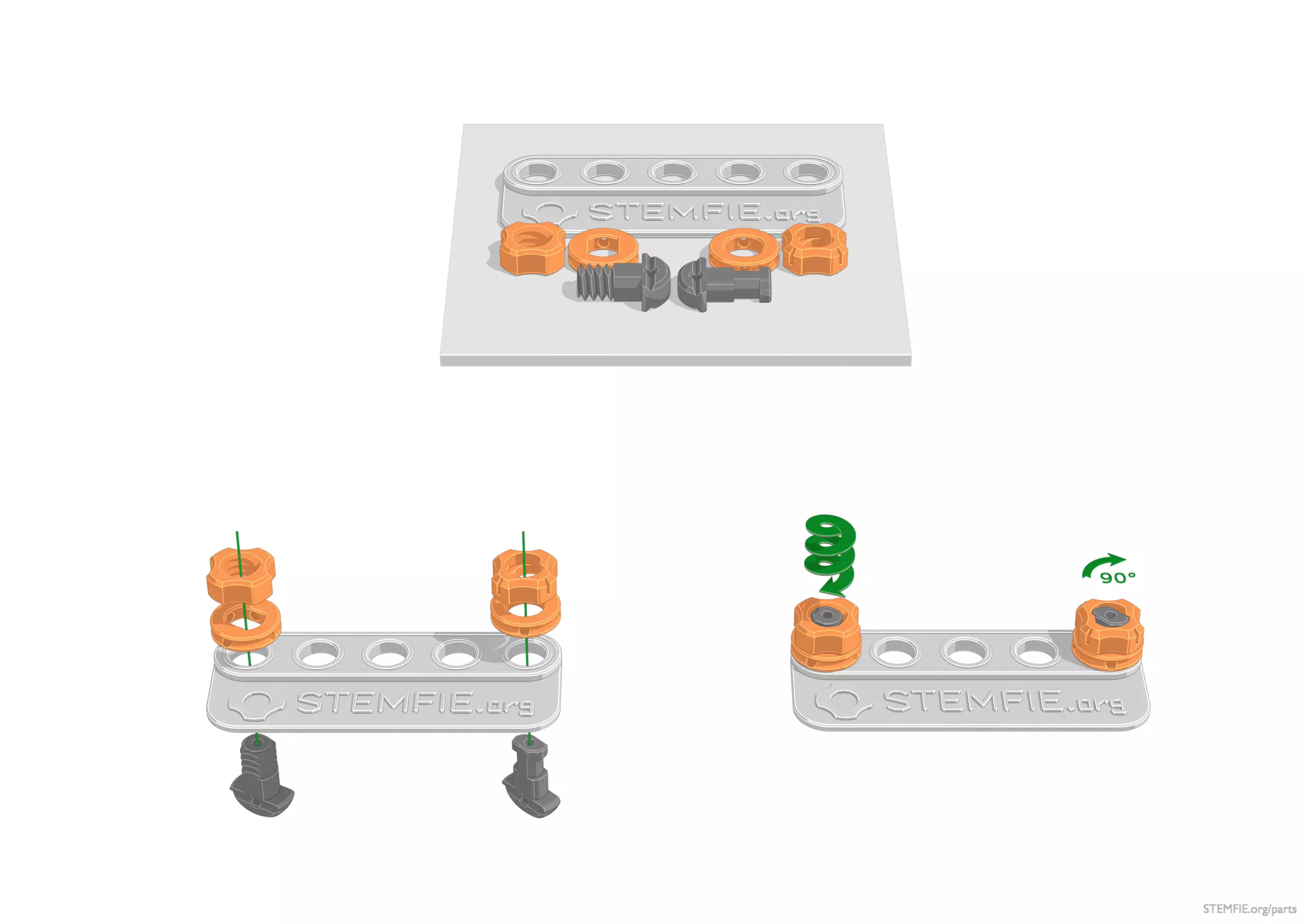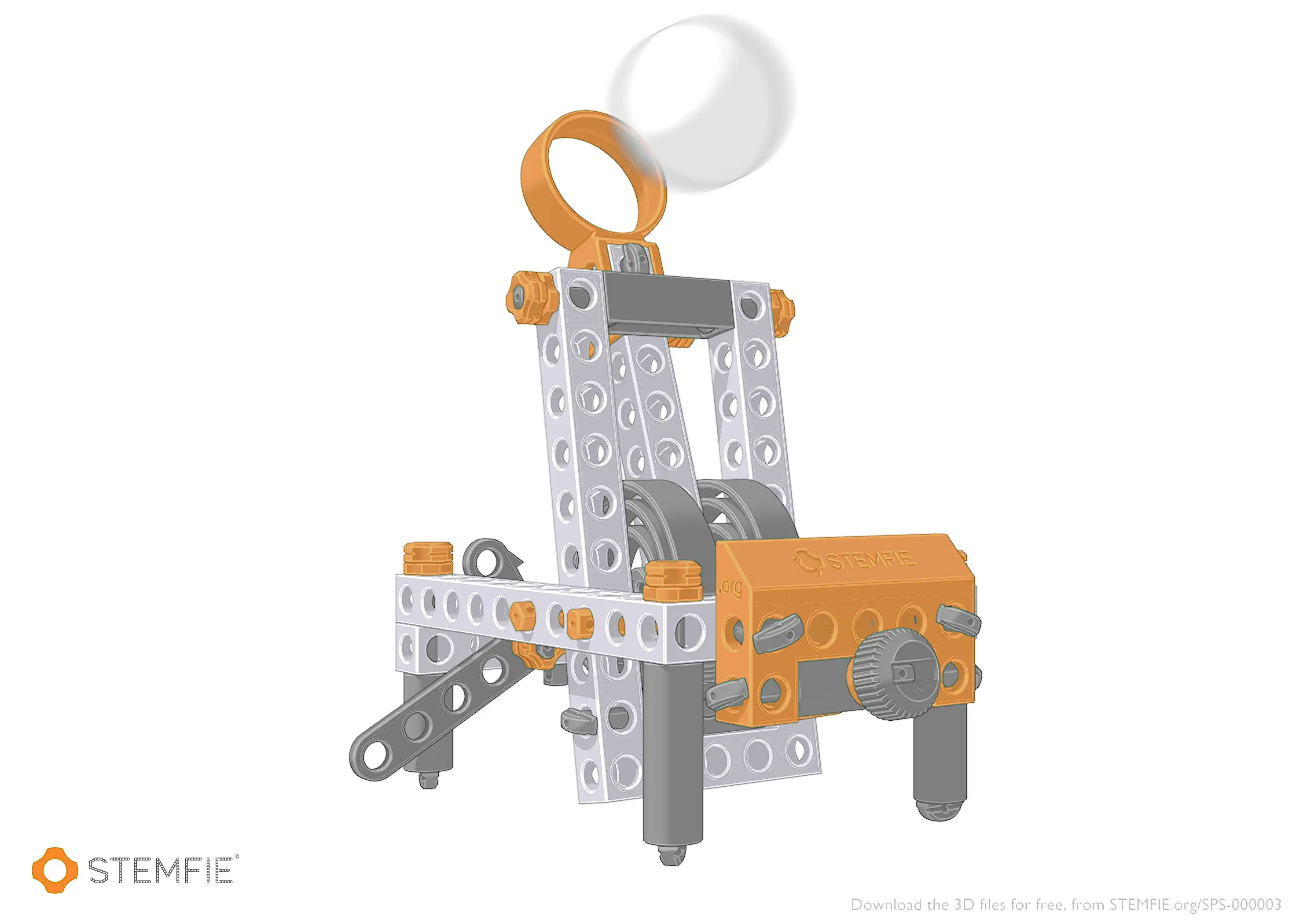This sign for STEMFIE was made using FreeCAD with the help of an online QR Code generator for creating the pattern as an SVG file.
You can download the STL file from the STEMFIE Signs folder.
For creating the contrasting color for the pattern, the Color Change feature was used in PrusaSlicer. You can scrub to the preferred layer for the color change, right-click the vertical layer-number column and choose "Add Color Change (M600)". The GCode exported from PrusaSlicer will pause your 3D printer at that layer and prompt you to change the filament to a new color before finishing the print.