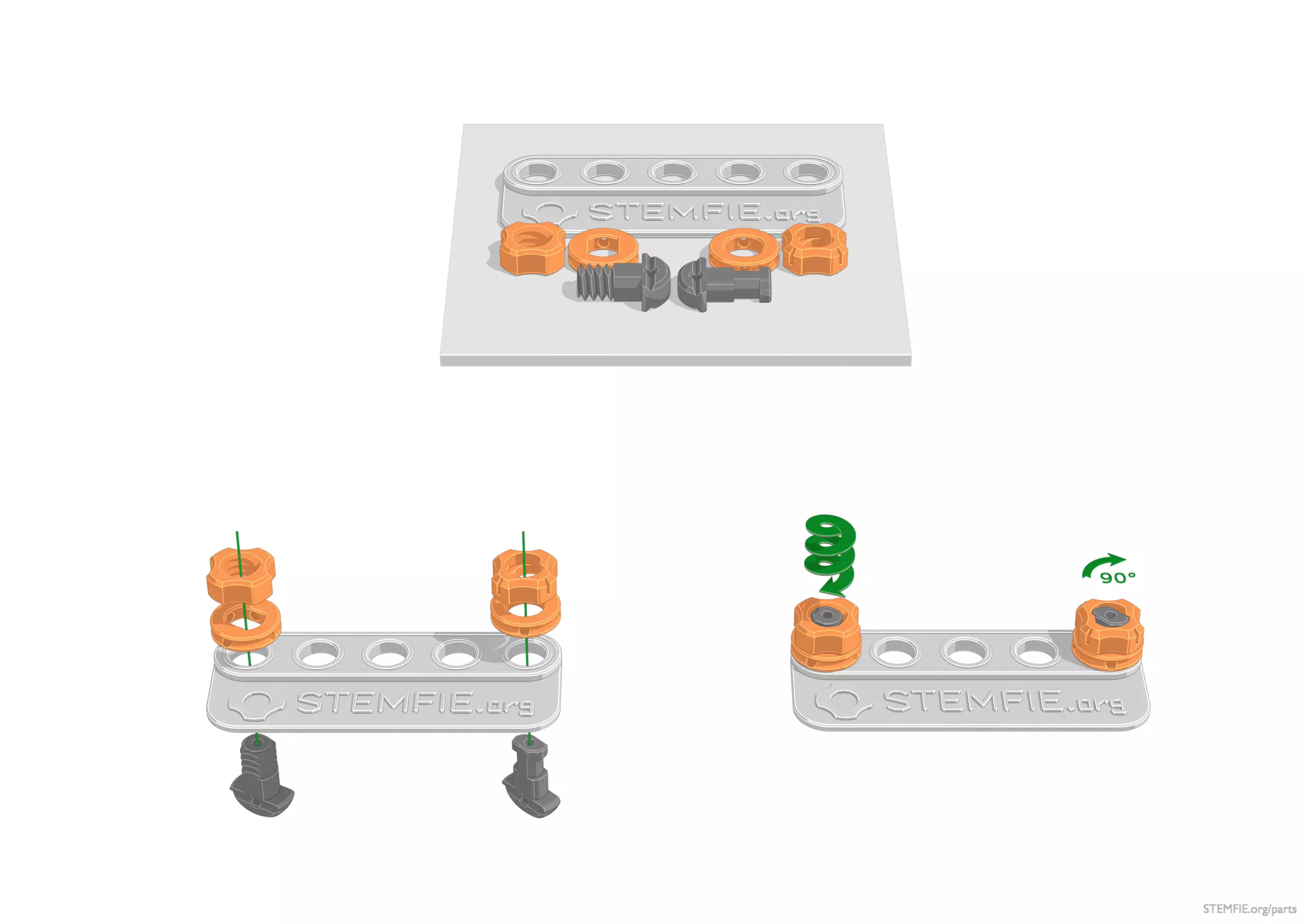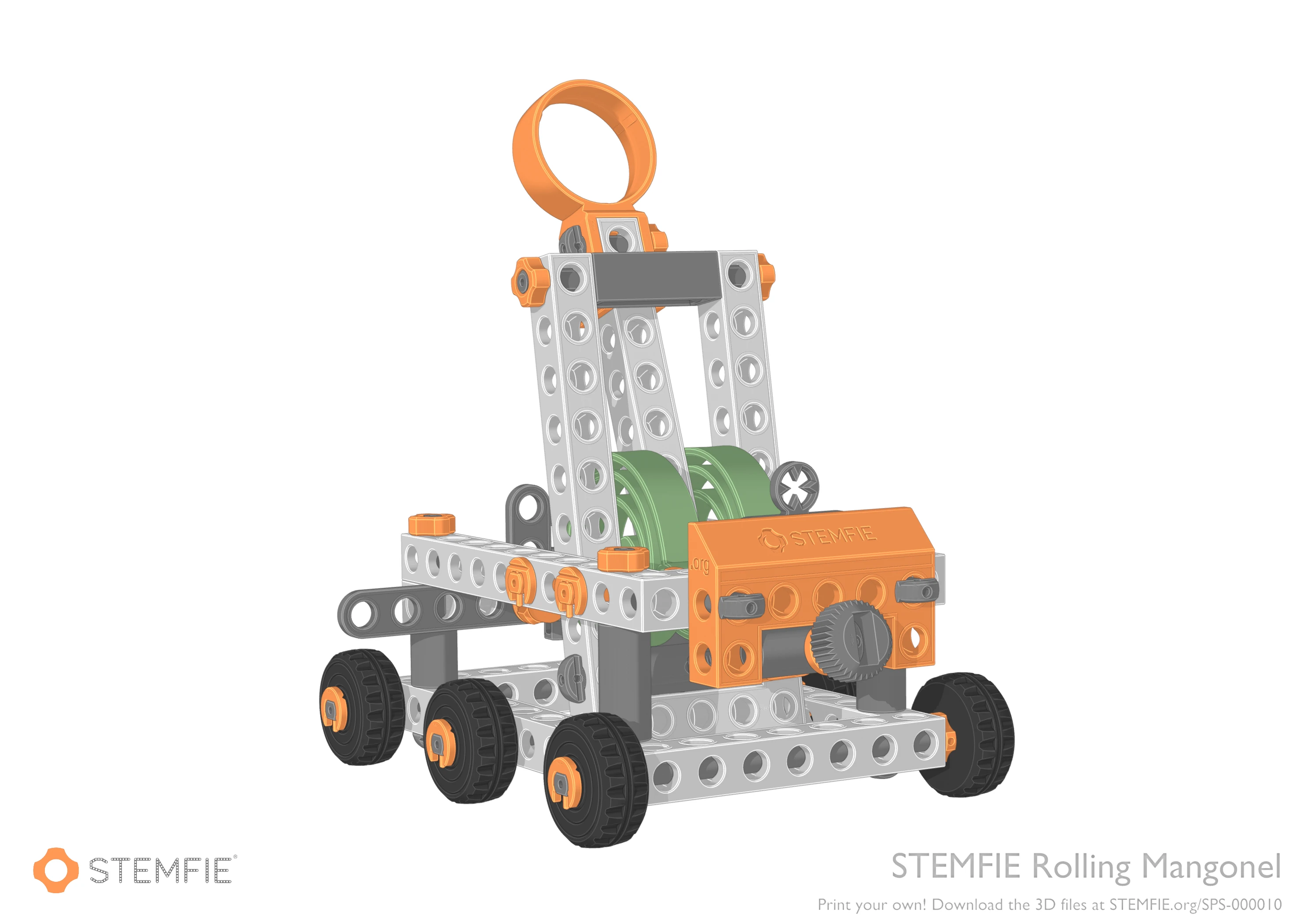The STEMFIE Project offers a variety of software tools and template files to help you create and customize your own 3D-printable educational construction set. These tools are compatible with multiple platforms and cater to different levels of expertise. Here's an overview:
FreeCAD - Blender - Bitbybit.dev - OpenSCAD - Tinkercad
FreeCAD
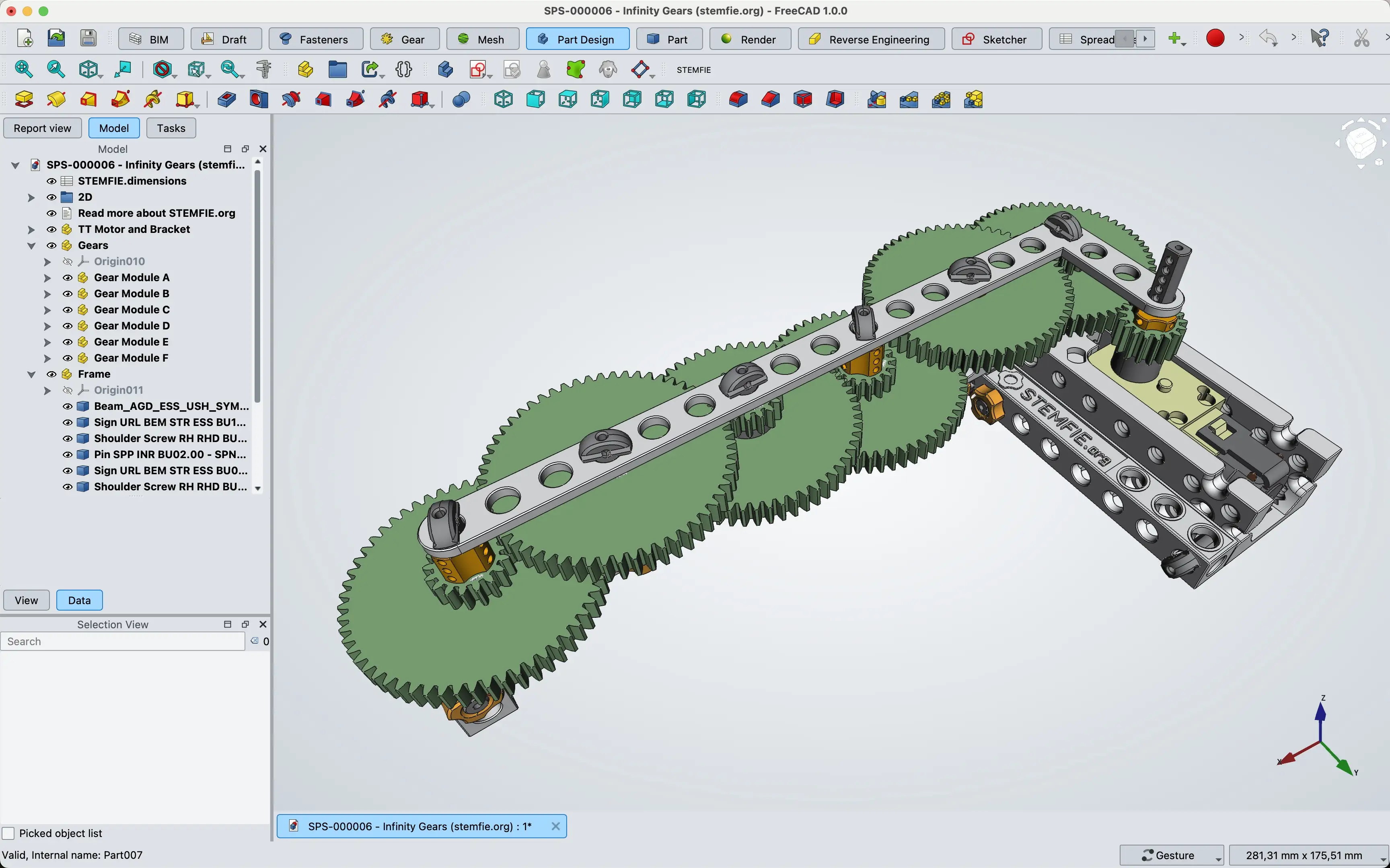
FreeCAD is an open-source parametric 3D CAD modeler suitable for various uses, from product design to mechanical engineering. It operates on Linux, Mac OS, and Windows.
- Download FreeCAD: FreeCAD official website
- STEMFIE Workbench: Enhance your FreeCAD experience with the STEMFIE Workbench, which provides specialized tools for creating STEMFIE parts. Download it from Github and read more on the forum and wiki.
- Learn FreeCAD: FreeCAD documentation
- Download templates: The STEMFIE FreeCAD template file
Blender
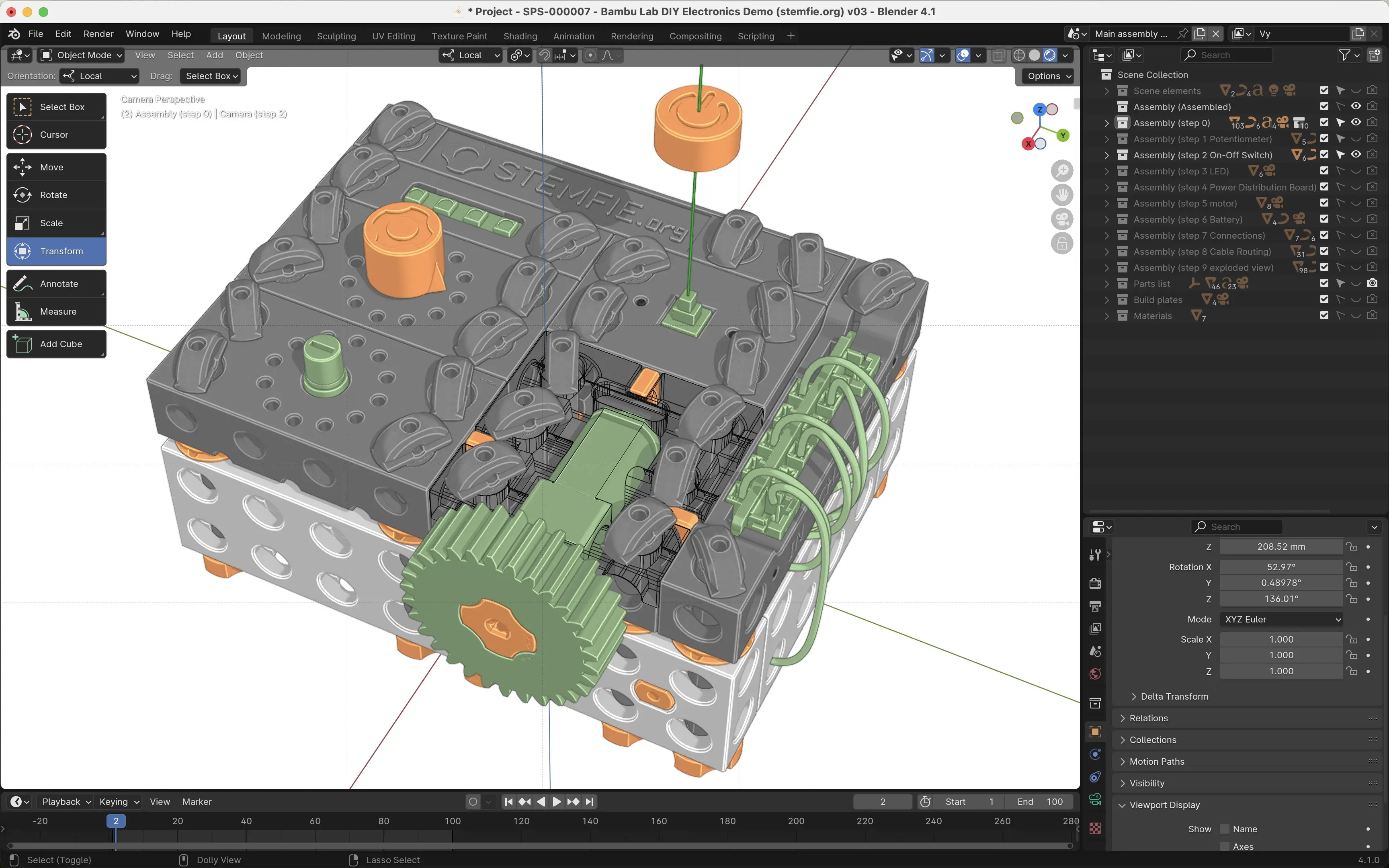
Blender is a comprehensive, open-source 3D creation suite supporting modeling, rigging, animation, simulation, rendering, compositing, motion tracking, video editing, and 2D animation.
- Download Blender: Blender's official website
- Community and Documentation: Find resources and connect with other users through the Blender community and documentation.
- Download Templates: Download the Blender STEMFIE template file
Bitbybit.dev STEMFIE Configurators
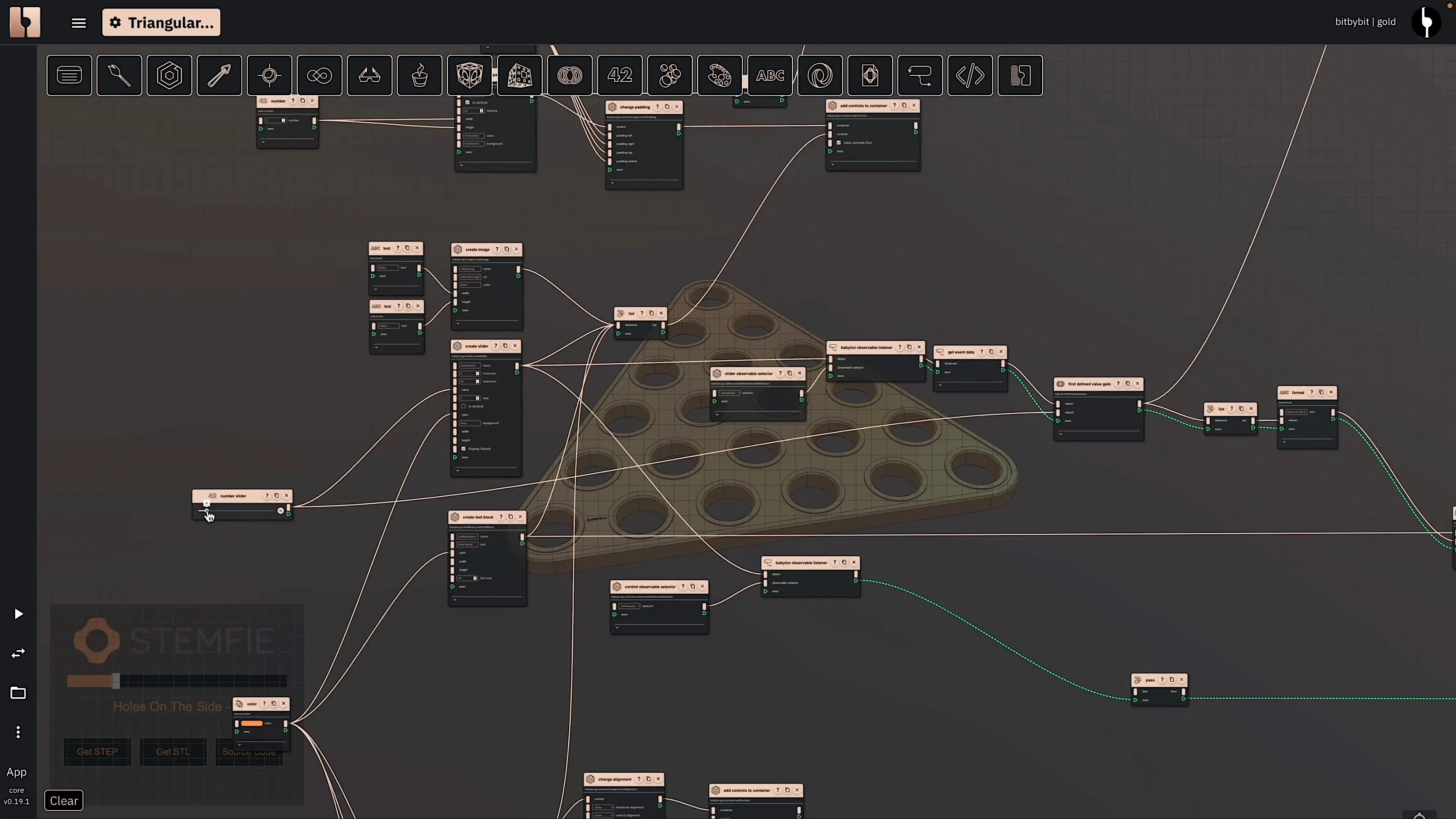
Bitbybit.dev offers online parametric configurators for creating customized STEMFIE parts. After designing, you can download your creations as STL and STEP files for 3D printing or further editing in CAD software.
- Start Configuring: Bitbybit.dev STEMFIE Configurators
OpenSCAD
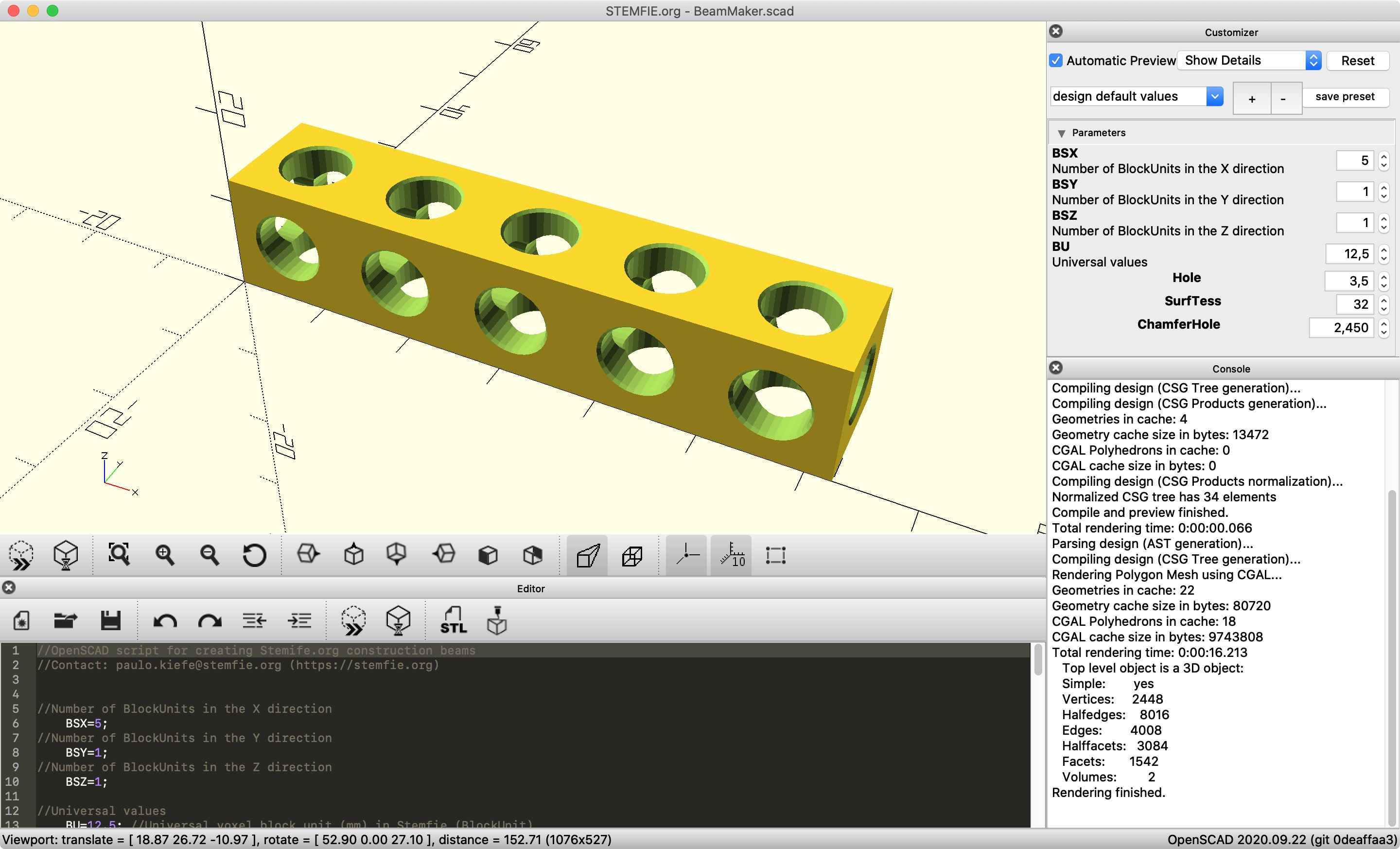
Tinkercad is a user-friendly, browser-based 3D modeling tool. It's perfect for beginners and educational purposes. It's widely used to create models for 3D printing and teach constructive solid geometry.
- Download OpenSCAD: OpenSCAD official website
- Community and Documentation: Learn more via the OpenSCAD community and documentation.
- Download Templates: OpenSCAD STEMFIE template files
Tinkercad
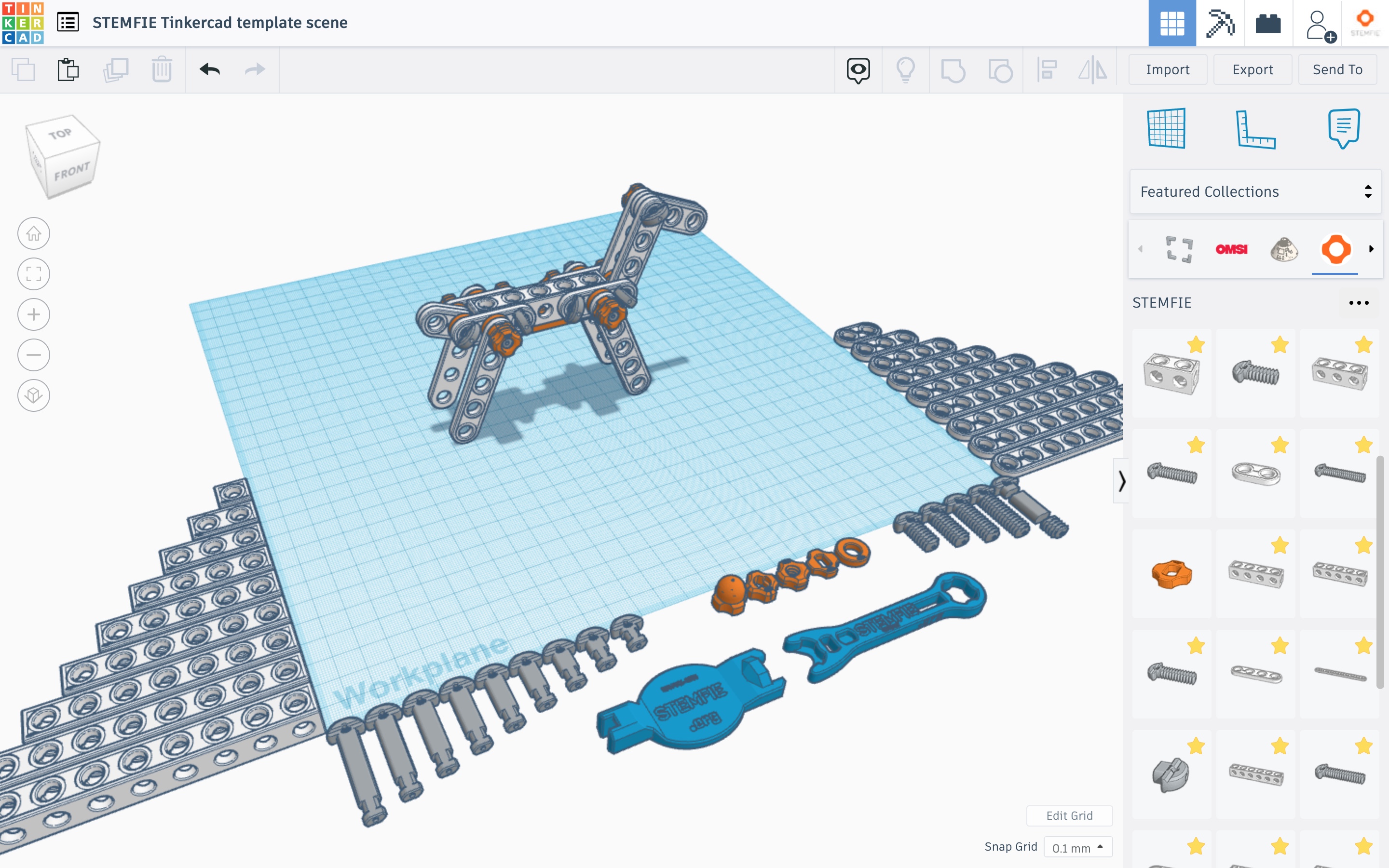
Tinkercad is a free, online 3D modeling program that runs in a web browser. It is known for its simplicity and ease of use. Since its availability in 2011, it has become a popular platform for creating models for 3D printing and an entry-level introduction to constructive solid geometry in schools.
- Access Tinkercad: Tinkercad's official website
- Documentation: Get started with Tinkercad's learning resources.
- Download Templates: Access the STEMFIE projects on Tinkercad.com