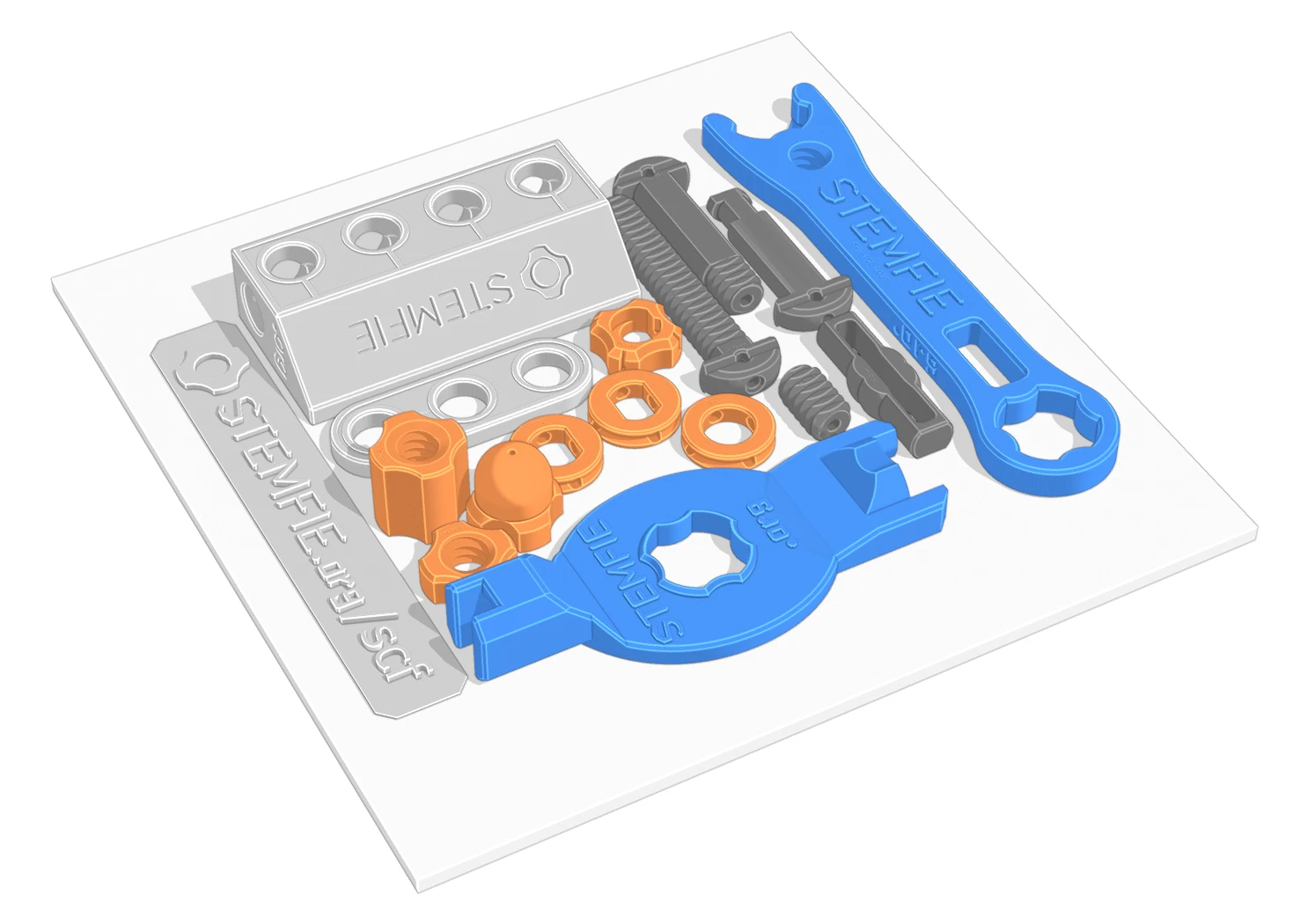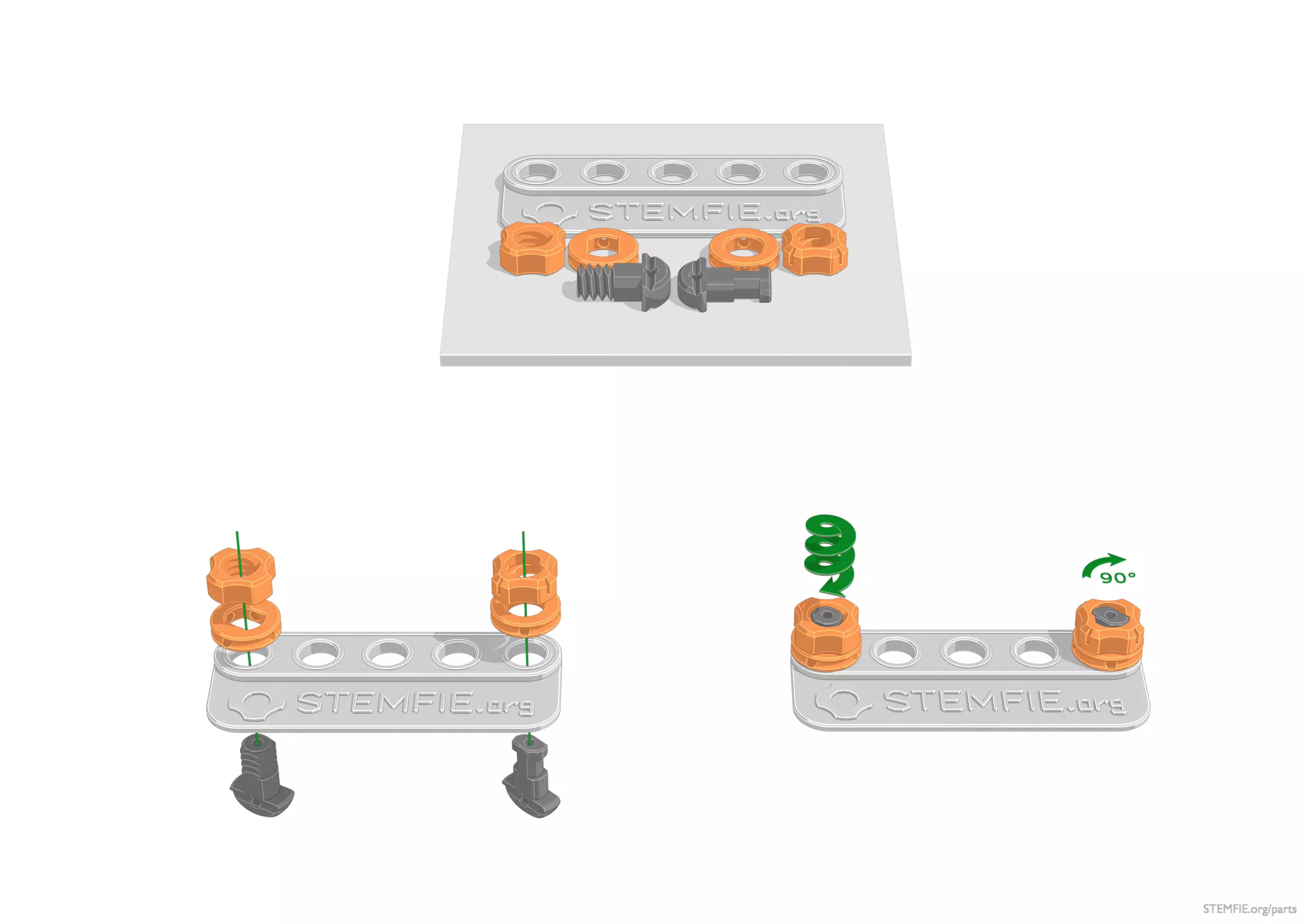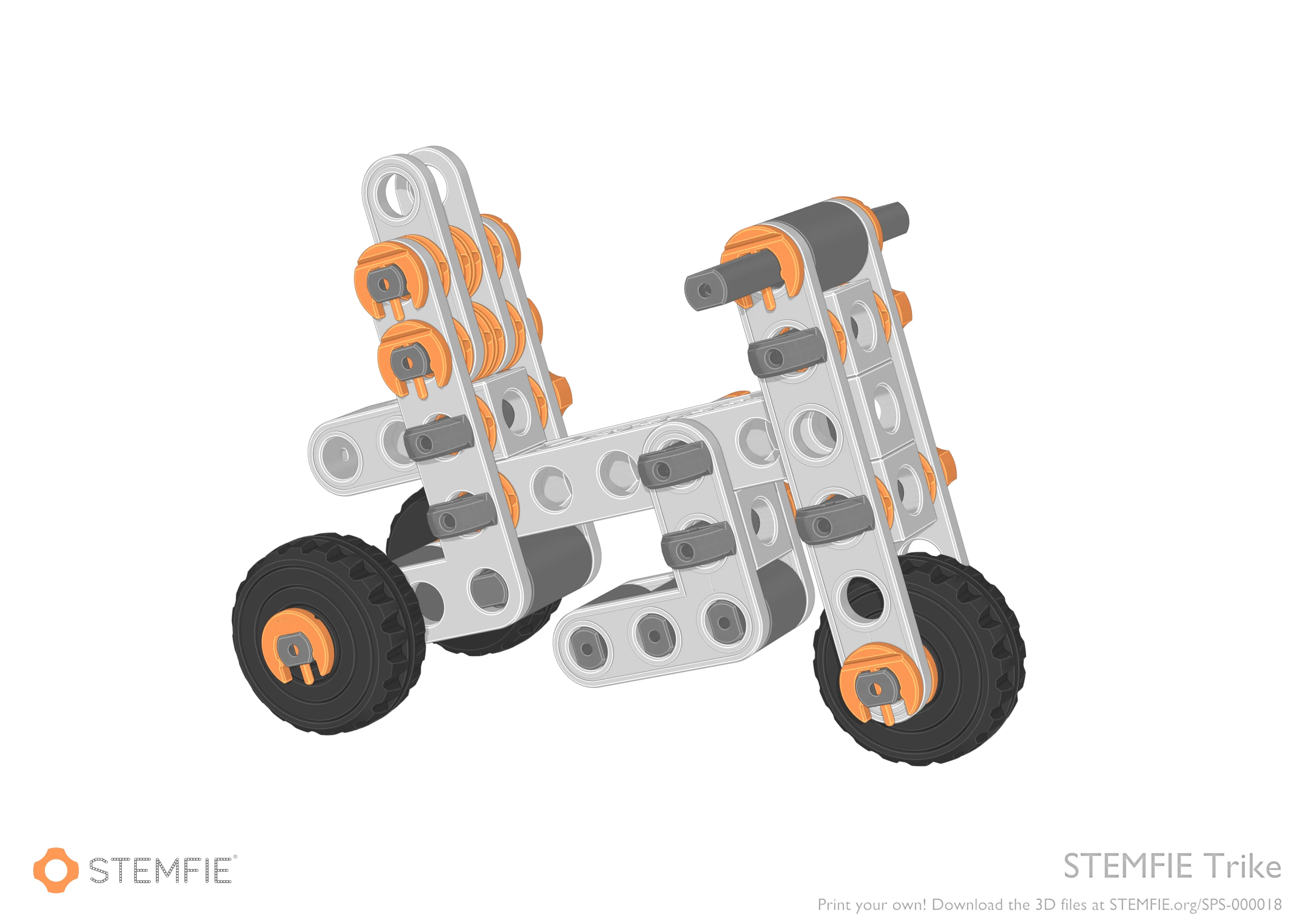The STEMFIE Calibration File is a collection of parts demonstrating several types of fasteners, such as fully-threaded and shoulder screws, spring pins, washers, threaded nuts, and cam-locking nuts. This set also includes tools for holding and driving the fasteners.
All parts are nested into a compact build plate measuring 104 x 88 mm. The 3D print typically takes three hours and consumes 26 grams of filament.
You can adjust your slicer software settings.
This file offers a quick and accessible introduction to the STEMFIE construction standard. The resulting printed parts feature the most common STEMFIE fasteners, which should fit together smoothly.
If the nut is too tricky to fit onto the screw’s thread, your slicer settings yield parts too large. If they do too loosely, your slicer settings need to expand the size of the details.
You can adjust your slicer settings for the best results to have the best experience playing with the STEMFIE toy. The most important value to change in your slicer is the setting that affects the expansion or shrinkage of the outer perimeter. This value, usually known as Horizontal Size Compensation, could be named differently depending on which type of slicer software you use. Please take a look at the following to find the size-adjusting value.
- Bambu Studio: Process > Global > Advanced > Precision > X-Y Hole Compensation / X-Y Contour Compensation
- OrcaSlicer: Process > Global > Advanced > Precision > X-Y Hole Compensation / X-Y Contour Compensation
- PrusaSlicer: Print Settings > Expert > Advanced > XY Size Compensation
- Cura: Print Settings > Expert > Horizontal Expansion / Hole Horizontal Expansion
- Slic3r: Settings > Print Settings > Advanced > Other > XY Size Compensation
- Creality Print: Profile > Edit Profile > Advanced Settings > Shell > Horizontal Expansion
- FlashPrint: Expert Mode > Start Slicing > Others > Dimensional Adjustments
- Simplify3D: Slicer Settings > Other > Horizontal size compensation
- IdeaMaker: Slice (menu) > Manage Settings > Edit > Layer > Dimensional Compensation
- BCN3D Stratus: Print Settings (drop-down) > Shell > Horizontal Expansion / Hole Horizontal Expansion
- Z-Suite: Advanced Print Settings > Offsets > Outer Contours / Holes
- MakerBot Print: No fine-tuning adjustments available!
- Other slicer settings? Please
This email address is being protected from spambots. You need JavaScript enabled to view it. the description of the settings for your preferred slicer
It is essential to adjust your printer’s hardware to achieve the optimal first-layer distance from the nozzle to the build plate and ensure that the build plate is flat and parallel to the layer-motion axes. Also, make sure to minimize the elephant foot effect. Most modern slicers have a software value for reducing this artifact.
Download the STEMFIE Calibration File
Download STEMFIE files by right-clicking the links below and saving them on your computer.
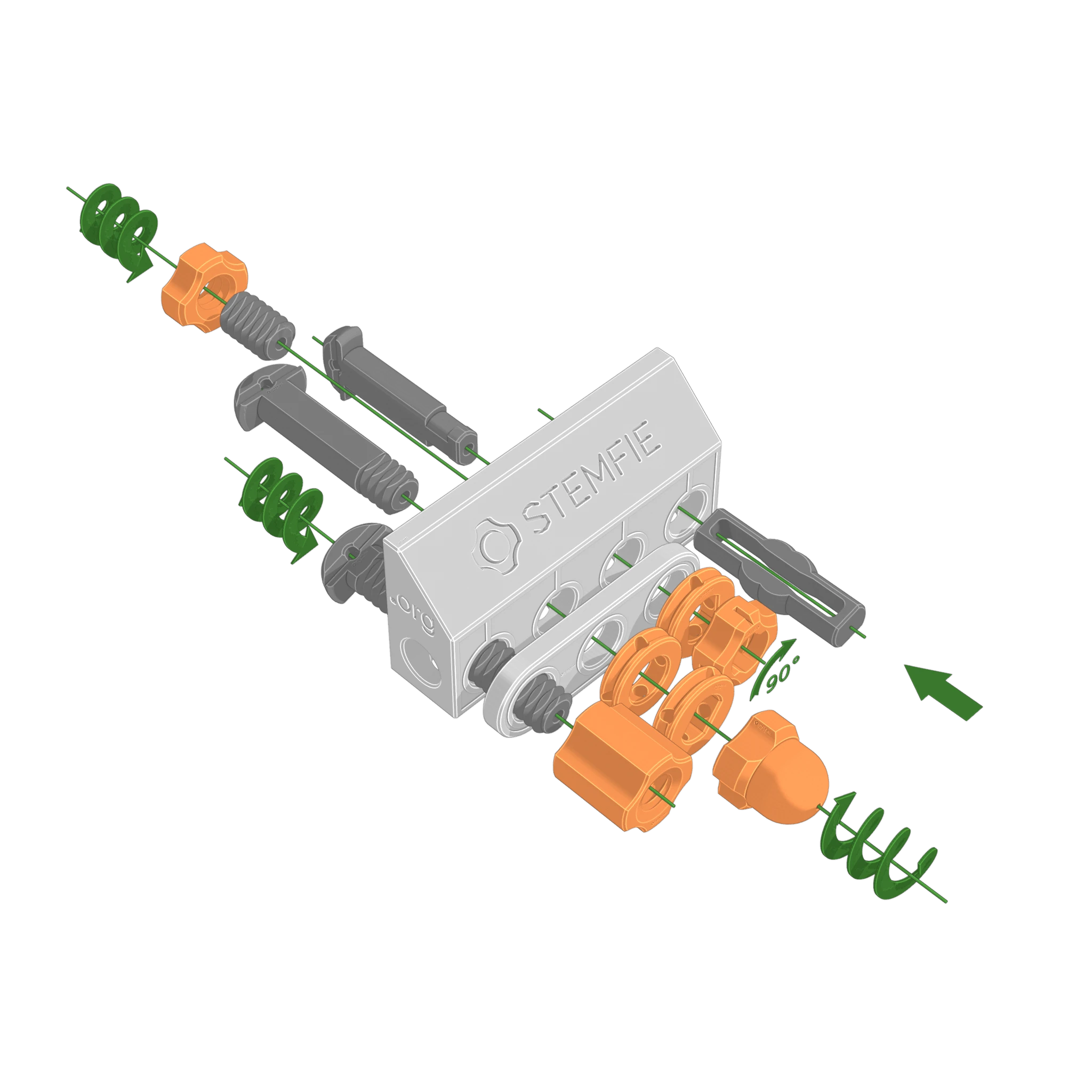
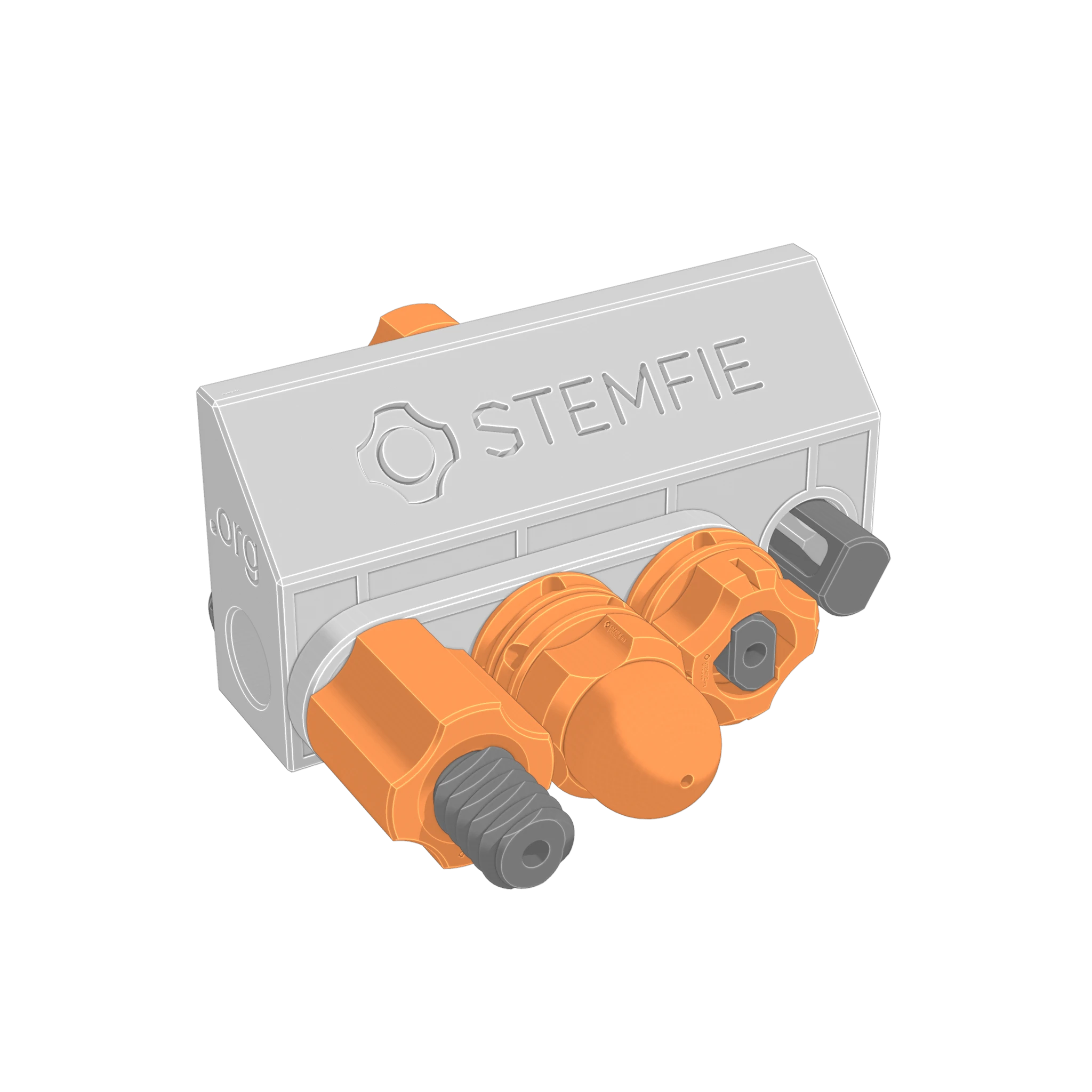
Download STEMFIE files by right-clicking on a link and saving it on your computer (about file names)