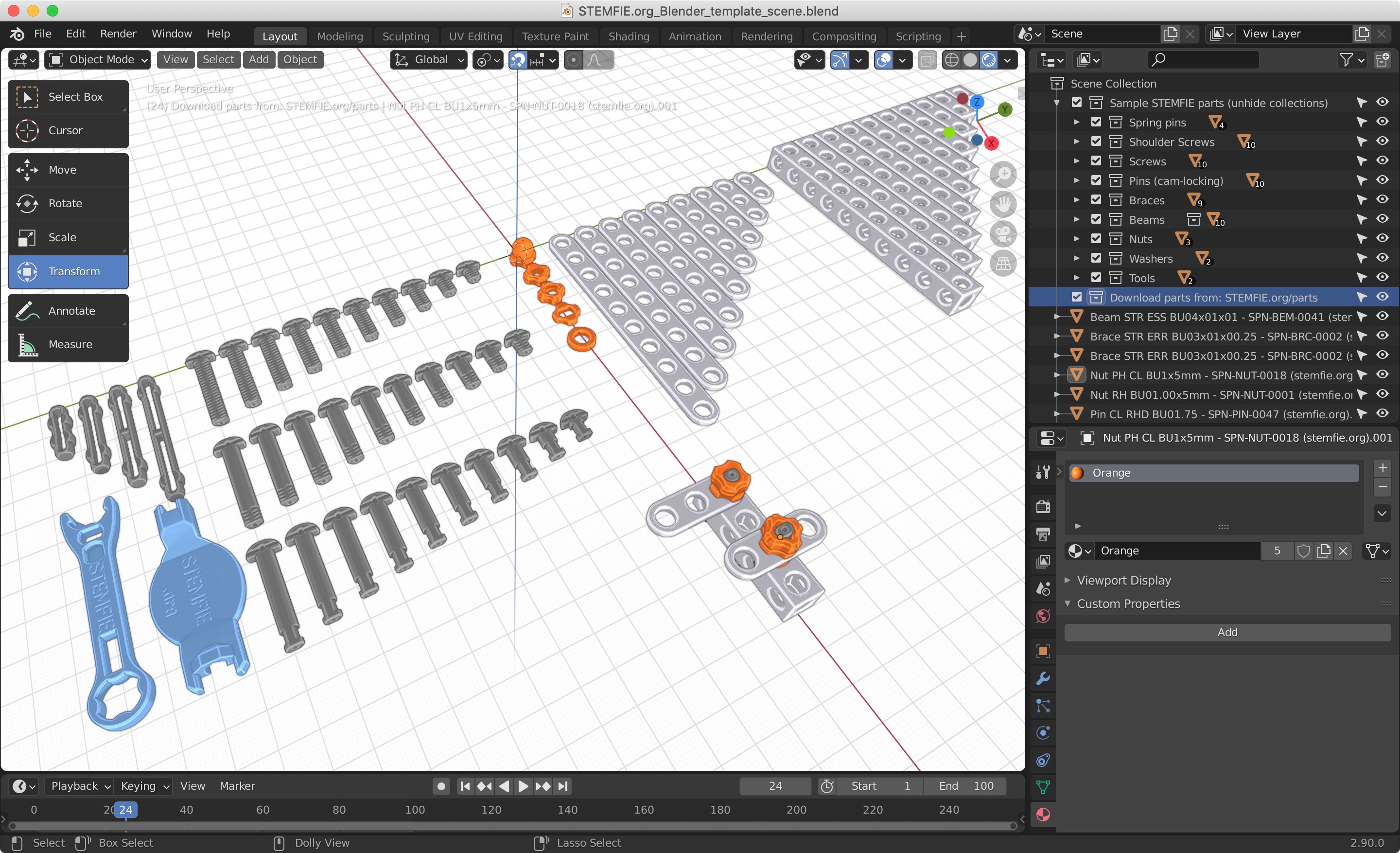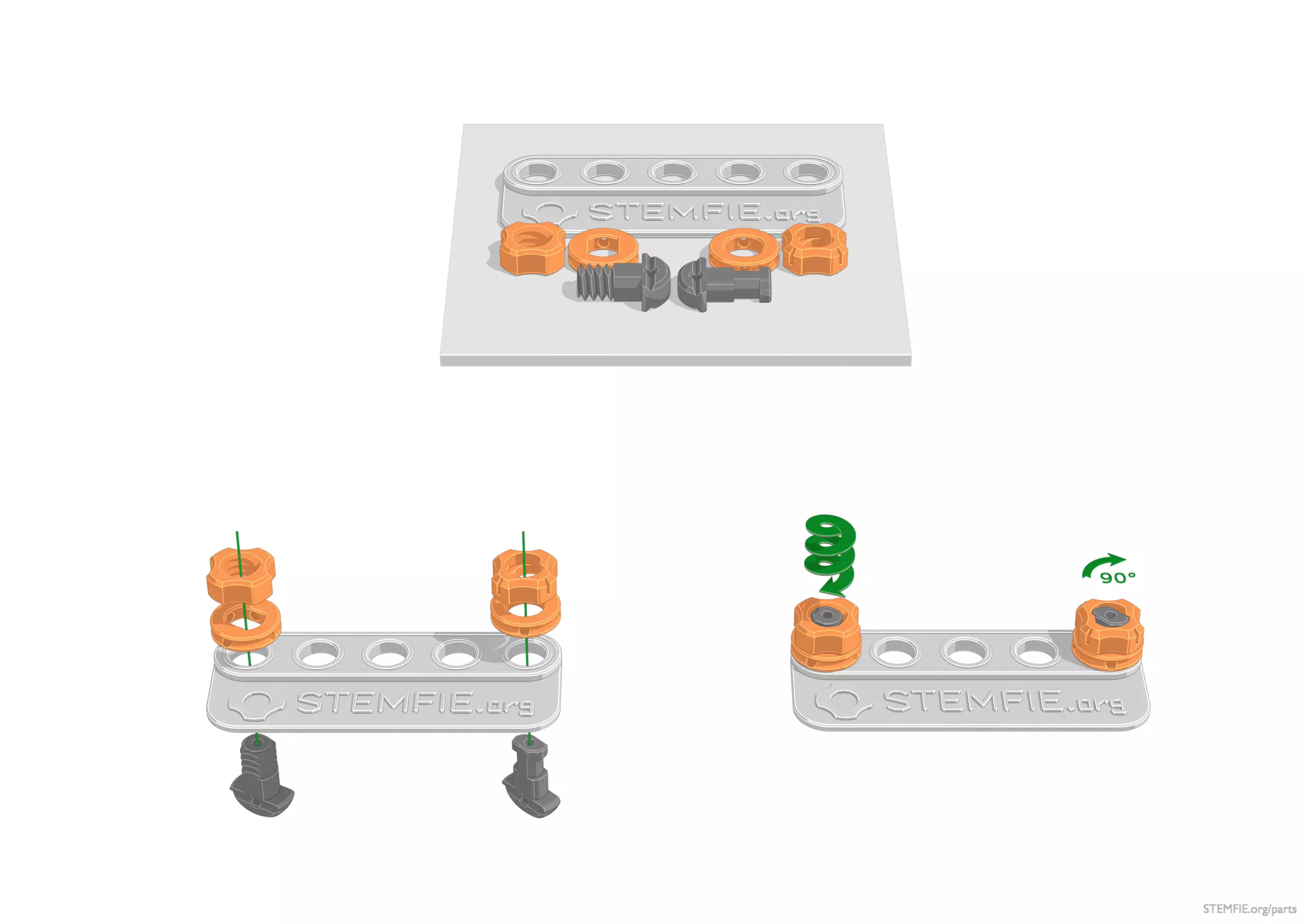The first version of the STEMFIE Blender template file is now ready for download from this link. It contains a few of the most common STEMFIE parts, such as beams, braces, screws, etc.
The scene grid is set to make it easy to move and place parts according to the STEMFIE standard. If you keep the grid snap on, the components and holes will align quickly and correctly.
You can always import the latest and complete STEMFIE files from STEMFIE.org/parts. Once downloaded to your computer, use the menu item: File > Import > STL to insert the parts into your Blender scene.